Negative Google reviews, outdated content, or irrelevant search results can impact your business's online reputation and bottom line. When potential customers search for your business, what they find often shapes their perception—and negative results can drive them straight to competitors.
This guide will show you how to remove bad reviews from Google and manage your online presence effectively.
Why Removing Negative Reviews Matters
Protect Your Reputation
Your online reputation is your digital storefront. Negative reviews or outdated information can create a poor first impression, potentially steering customers away. By addressing these issues, you regain control of how your business is perceived.
Build Trust with Customers
Consumers often associate top-ranking businesses with reliability. If search results showcase negative reviews, it can undermine trust in your brand. Removing these reviews or managing them effectively helps establish your credibility.
Improve Your SEO Rankings
Google’s algorithm considers the content quality and sentiment surrounding your business. Negative reviews and irrelevant content can push your site lower in rankings. Removing or addressing these reviews helps ensure your positive content ranks higher.
Common Reasons to Remove Negative Reviews
Outdated Information
When your business evolves, outdated details such as old addresses, discontinued services, or rebranding efforts can mislead customers. Updating and removing old data ensures accuracy and customer satisfaction.
Inappropriate Content
Inappropriate or harmful content, such as false accusations, personal attacks, or malicious rumors, can harm your business's image. While not always illegal, these reviews can often be addressed with Google’s reporting tools.
Defamatory or Illegal Content
If reviews contain false or harmful statements, they may qualify as defamatory. In cases involving slander or illegal activity, businesses can file formal legal requests for removal.
Highly Personal Information
Reviews or search results revealing sensitive personal details, such as private financial information or government IDs, can pose serious risks. Google allows requests to remove such information to protect your privacy and security.
How to Remove Bad Reviews from Google
1. Flag the Review as Inappropriate
If a review violates Google’s content guidelines (e.g., harassment, hate speech, or personal attacks), flag it for review:
-
On Desktop: Sign in to your Google Business Profile, navigate to the review, click the three-dot menu, and select “Flag as Inappropriate.”
-
On Mobile: Open the Google Maps app, find the review, and select the flag option.
-
Through Google Search: Navigate to your listing and flag the review directly from the results page.
Google will review flagged content and determine whether it violates their policies.
2. Respond to the Review
Sometimes, addressing a negative review professionally can turn things around. Acknowledge the customer’s experience, offer a resolution, and politely ask if they would consider updating or removing the review once the issue is resolved.
Example Response:
"We’re sorry to hear about your experience and would love the opportunity to make it right. Please reach out to us directly so we can address this immediately."
3. Contact the Reviewer
If the issue has been resolved, politely ask the reviewer to update or delete their review. Direct communication often leads to successful outcomes and demonstrates your commitment to customer satisfaction.
4. Submit a Legal Request
For content that is defamatory, slanderous, or illegal, submit a legal removal request through Google’s Content Removal Tool. Be prepared to provide documentation supporting your claim.
5. Use Google’s Removals Tool
Google’s Removals Tool in the Search Console allows temporary removal of URLs from search results for content under your control. While temporary, it provides immediate relief while you implement a permanent solution.
6. Create High-Quality Content to Bury Negative Results
If the content cannot be removed, focus on creating positive, optimized content that outranks the negative reviews. Examples include:
-
Publishing customer success stories
-
Sharing testimonials and case studies
-
Optimizing your website with relevant keywords
-
Maintaining active, positive social media profiles
Preventing Future Negative Reviews
Encourage Positive Feedback
Satisfied customers are often willing to leave positive reviews when asked. Use automated tools or follow-up emails to request feedback after a service or purchase.
Monitor Your Online Reputation
Regularly monitor reviews across platforms like Google, Yelp, and Facebook. Early detection of negative feedback allows you to address issues before they escalate.
Invest in Online Reputation Management
Consider working with an online reputation management (ORM) agency to monitor reviews, push down negative results, and create a strategy for consistent positive engagement.
The Role of Sprout Digital Marketing in Managing Reviews
At Sprout Digital Marketing, we specialize in helping businesses maintain a strong online presence. From monitoring reviews to creating SEO-optimized content that highlights your strengths, we’re here to ensure your brand shines online.
Ready to Take Control of Your Reputation?
Contact us today to learn how we can help you manage your online presence, and boost your business’s visibility.

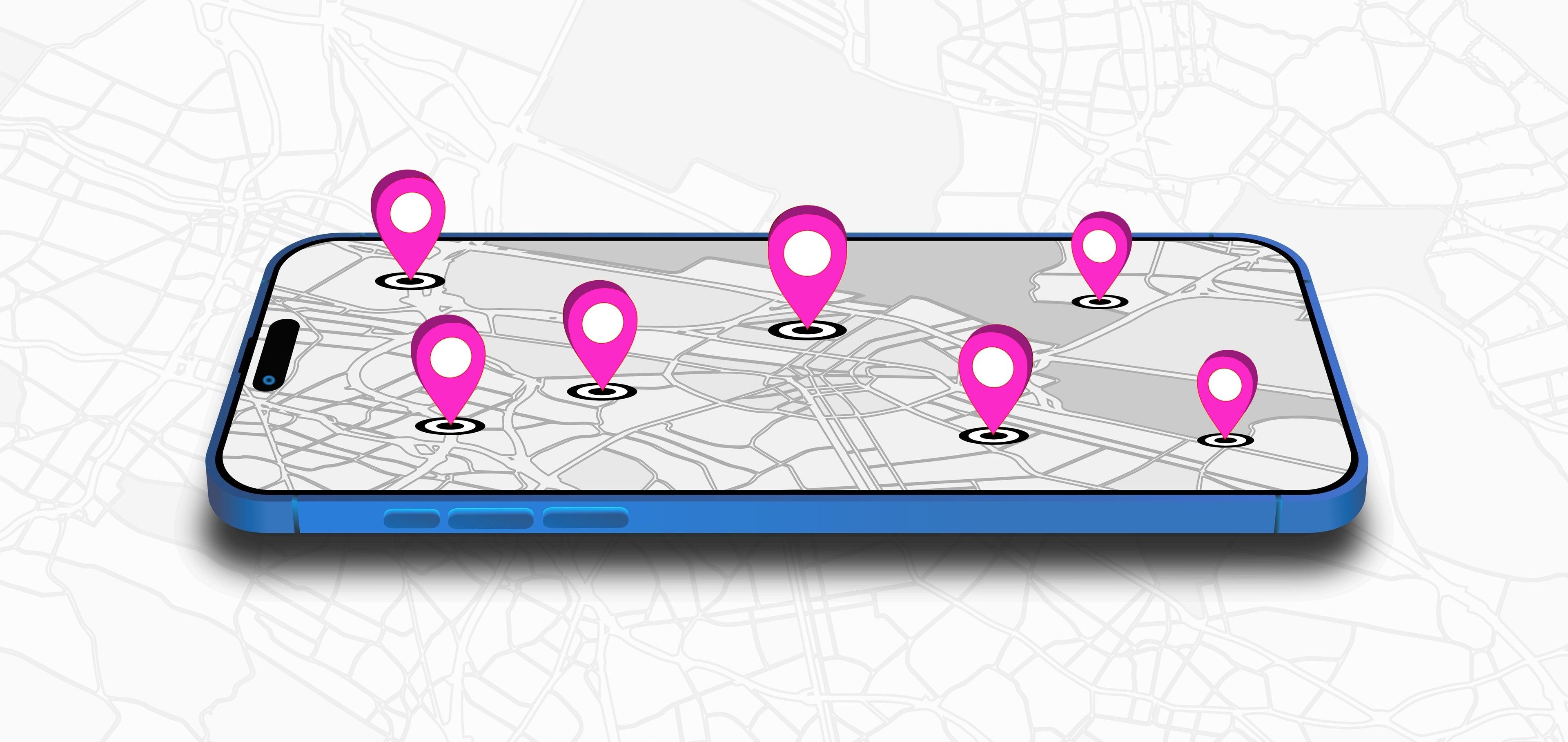
SHARE